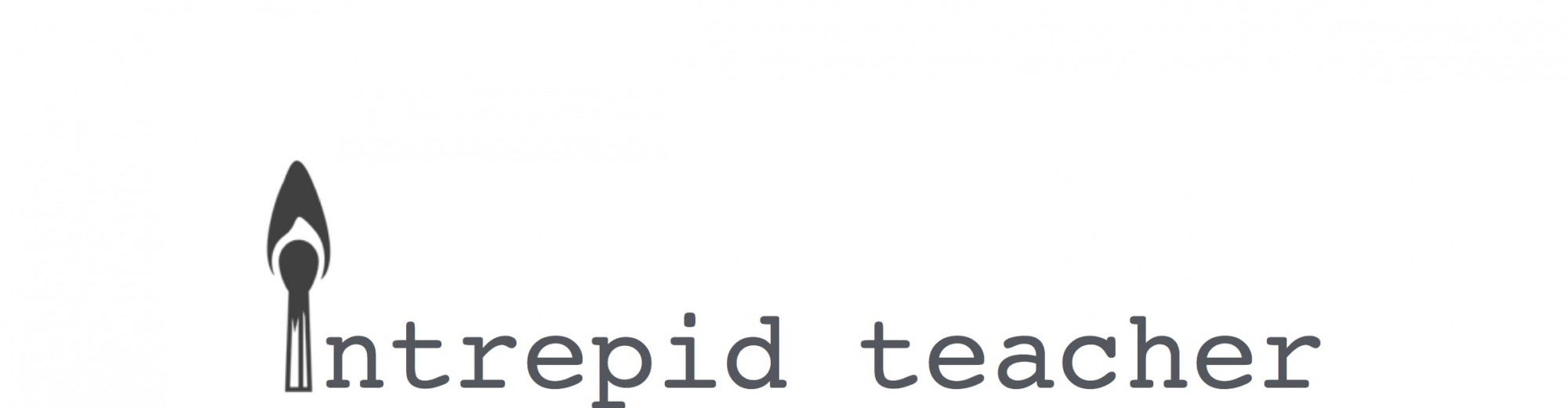Sometimes things are happening in your class that keep you excited at all hours of the day. You see kids fully engaged during class time, and BIG AND- they are participating in an ongoing month long project outside of class as well. You watch as pieces of this project come trickling in at all ours of the night, on weekends, during other classes. You know you are not meddling and teaching too much; you can feel your scaffold strengthening as the students produce content that exceeds what you thought they were capable of.
I am engulfed in such a unit! It is wonderful. It has little to do with tech really, but the tech knowledge, skills and tools we have in place are making everything run smoothly. When people ask me how I use technology in my classroom, I am always a bit stumped. I use it the same way I do in my everyday life- to gather, create, share, capture life around me with a community of people.
In grades six, seven and ten we are in the middle of a viewing text unit. Grade six is watching How To Train Your Dragon, grade seven is watching E.T. and grade ten is watching The Wall. We began by discussing the idea of reading a film. After deconstructing each respective film, we looked at various types of shots. Last week we moved onto looking at scenes as shots and students have begun to create their own 8-12 minute films.
It was at this point when I realized that we needed a quick detour into photography. I wanted the kids to realize the similarities between basic photography concepts and film making. After a quick lesson on how to take Great Shots, we began our Daily Shoot! This experience is what has me so excited. Over the weekend I was in Hong Kong for a conference, but I was thrilled to see at least 80% of my students participating in the exercise. They would go to this page, find the prompt, take their pic and post (with tags and titles) to their appropriate page.
Some highlights: 


I am hoping that they will see that shots like these will make great openings to their video scenes. We have already discussed music and camera movement to heighten suspense and creating mood.
The Posterous gallery has been great as it teaches them how to sort and tag their pics, and it allows everyone to see what everyone else is doing.
Giddy is the best word to describe how I feel about this unit so far. Giddy and proud and excited and …..well seems like there are many words. But, what does the tech look like? How can I teach other teachers to do this? Not sure. We are using iMovie, Keynote, Posterous, cameras, blogs. We are filming, shootings, tagging, writing, drawing. It is hard to know where the tech starts or stops. It is hard to know if this is Art, English, or Film. We are simply caught up in a storm of creating. Unaware of where we will end up, we use whatever tools we need, we learn skills as they become necessary and hopefully we will have some pretty amazing films to share, but if not…if the films are only mediocre, we already know we have learned so much. And that is all that really counts.