I am a highlighter. Unfortunately I don’t mean the Evernote, Diigo kind, but the old school grab a book and highlight passages, words, imagery that I think may somehow be useful to me later on. So as I started reading blog posts for #ds106, I was wondering what I would do with digital nuggets I would surely find scatter among the digital material that I would want or need later on. I am sure there are a plethora of tools that could help me store and share my highlight worthy pieces of text better that what I have chosen, but I chose this rather simple system to see if it works.
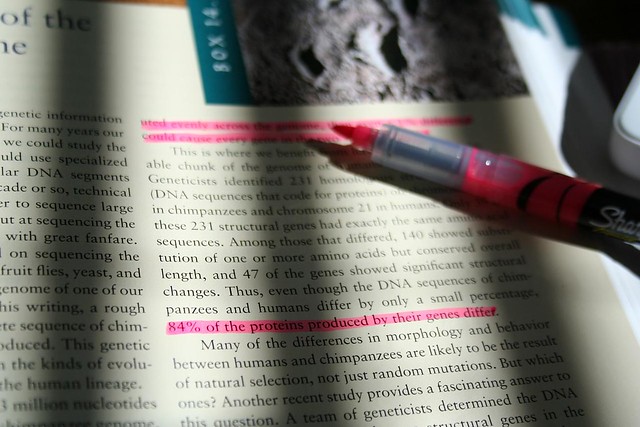
- image by Grace Fell
Here’s how it goes: As we begin to pour through hundreds of blogs and perhaps thousands of pages of text, where will we store and share important, meaningful, beautiful, mind blowing lines and quotes? I decided to create a simple public Google Doc, which you can access here. I will add all the lines that stick out from what I read and I suggest you add to the list as well.
This way we can cull a growing greatest hits of work from what we read. The material will also be useful for later projects for use as things such as scripts, graphics, brainstorming ideas, and introductions for collaboration. As I mentioned, I am sure that there may be other tools for something like this, and I encourage you to share them in the comments below, but sometimes simple and easy works just fine. Besides participating in a MOOC with so many participates, we need to carve out a small niche and find our tribe. I hope you join me here and share the gold. (The obvious metaphor for this course.) Remeber if you are going to tweet a line or two, add it to our list.
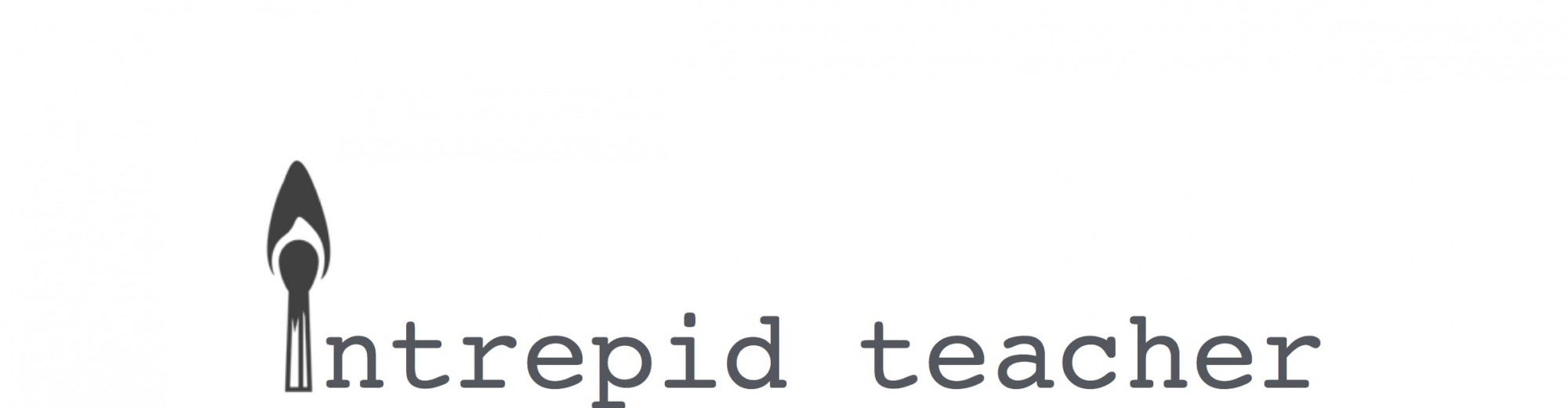
I am a highlighter as well. The problem is that not only am I a highlighter, I’m an obsessive highlighter. Whenever I’m reading for a class, I try to highlight the important things so I can summarize them in my notebook. But when I get to the end of the page I realize that I’ve pretty much highlighted the whole page. Uh-oh!
I really like the way you have the three lines of shadow on the book. It really adds to the picture.
@Samiam,
I love that you are out and about commenting already rock on.
@Jabiz,
And as for highlighting, i would like to find a way where we all fan highlight and feature stuff from around the course. Because while thee are a lot of blog/posts/words, there are also a lot of eyes reading and enjoying this. How to we move the highlights from a document to a dynamic space we all can interact around?
I think what you have set up in that google doc is a good first step…but how many folks will put it there? Hmmm, maybe a form from Google Spreadsheet on the ds106 site? Or even something easier like a delicious tag? I don;t know, I am honestly wondering how we promote and highlight all the great stuff….
What ever you can think of. A form and a doc from Google are similar, I think the key is getting it featured on the ds site so many people see. An open Gdoc is a “a dynamic space we all can interact around?” No?
Just needs some attention to get going. Or maybe I am wrong.
As for delicious tags, that is great for whole posts or sites, but I wanted to sieve our specific lines, words, ideas, images. Nuggets. I am open to any ideas. i for one, for now will paste my highlights into that document for future use and wait to see what else the MOOC spits out.